Christ Church - How to enable Pop-ups for this site
Here is how to enable pop-up windows for this site. These instructions are for Microsoft Internet Explorer, but most other browsers are very similar.
- If
you click on a link and nothing happens, look in the lower right
corner of your browser screen for a icon. There may be several
icons, hold your cursor over each one until you find the one that
says "Pop-ups were blocked." It should look something like
this . . .
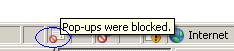
- Click
on the icon and select the option "Always Allow Pop-ups from This
Site" as shown here.
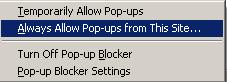
- That's it! All the links should work for this site now!